How to Use Canva and ChatGPT to Bulk Create Content Designs
Supercharge Your Social Media with Canva and ChatGPT: A Step-by-Step Guide to Bulk Posting
Introduction:
In the fast-paced world of social media, efficiency, and creativity are key to maintaining an engaging and active presence online. For content creators, marketers, and entrepreneurs, the challenge often lies in generating high-quality posts without spending hours on content creation. This is where the powerful combination of Canva and ChatGPT comes into play. In my latest video tutorial, I delve into the process of using Canva’s Bulk Post feature alongside ChatGPT to create a slew of compelling posts effortlessly.
Harnessing the Power of ChatGPT for Content Creation:
ChatGPT, an AI-powered tool by OpenAI, has been making waves in various industries for its ability to generate human-like text responses. In the realm of social media, it can be an invaluable tool for generating creative and engaging content. By inputting a few simple prompts, ChatGPT can produce a variety of quotes, messages, or even post ideas that can resonate with your audience.
Canvas Bulk Post Feature: A Game-Changer for Content Creators:
Canva, a popular graphic design platform, has a feature that is nothing short of a blessing for busy social media managers and content creators – the Bulk Post feature. This tool allows you to create multiple variations of a post, which is perfect for scheduling content across different social media platforms.
The Workflow: Combining ChatGPT and Canva for Efficient Content Creation:
In the tutorial, I demonstrate a straightforward workflow where I first use ChatGPT to generate a series of quotes. These quotes are then seamlessly integrated into Canva’s bulk post template. The process not only saves time but also ensures a consistent and aesthetically pleasing look across all your social media posts.
Why This Method Works:
- Time Efficiency: This method significantly cuts down the time spent brainstorming and designing individual posts.
- Consistency: Maintaining a consistent theme and style across your posts is much easier.
- Creativity: With ChatGPT, you get a diverse range of ideas and quotes, which means your content will always feel fresh and engaging.
Final Thoughts and Additional Resources:
The combination of AI and graphic design tools is revolutionizing the way we approach social media content creation. By embracing these technologies, you can not only enhance your productivity but also maintain a high standard of creativity in your posts.
For more insights and tips on digital marketing and content creation, don’t forget to visit www.datatipss.com. We provide a treasure trove of resources, guides, and tools to help you thrive in the digital world.
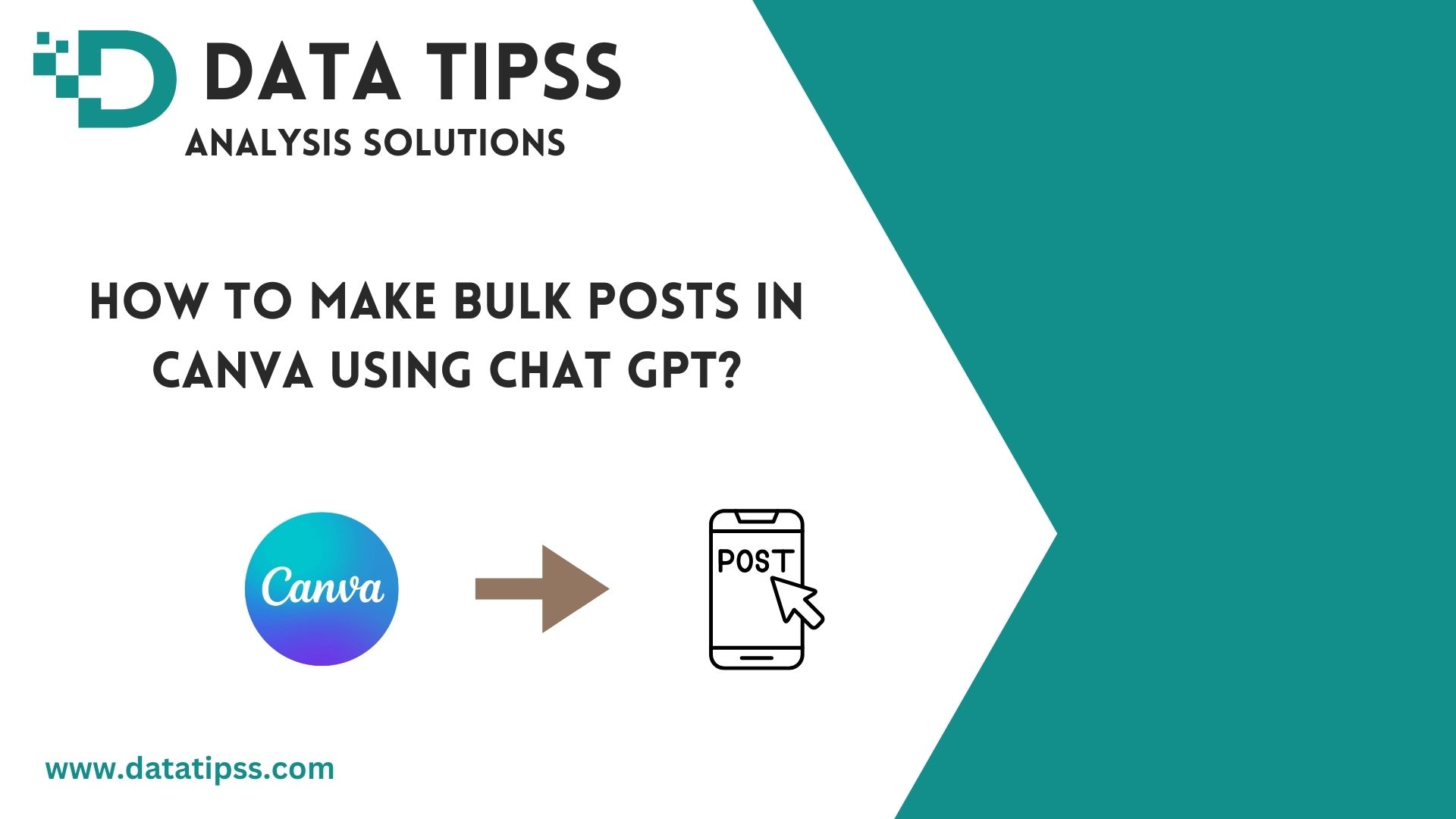
Leave a Reply