Before you can share a Power BI dashboard using a public link (“Publish to Web”), you must ensure the right permissions are enabled in your organization. By default, this feature is often restricted due to data security concerns.
This guide explains how to check if you already have admin rights, and what steps to take if you don’t.
Step 1: Request Power BI Admin Rights
In most organizations, advanced features like Publish to Web are disabled until an administrator explicitly allows them.
- If you don’t already have access, you’ll need help from your IT team or Microsoft 365 administrator.
- Request Power BI (or Fabric) Admin Rights through the Microsoft Admin Portal.
⚠️ Note: Some companies fully block the Publish to Web option for compliance reasons. Always confirm with IT whether this feature can be enabled for your tenant.
Step 2: Verify If You Have Admin Rights
Follow these steps to check your access:
- Go to Power BI Service.
- Click the Gear Icon (⚙) in the top-right corner.
- Select Admin Portal.
- If you see the Admin Portal page → ✅ you have Admin Rights.
- If you get an error or can’t open it → ❌ you don’t have admin rights and need IT support.
Power bi Admin portal when you don’t have Admin rights
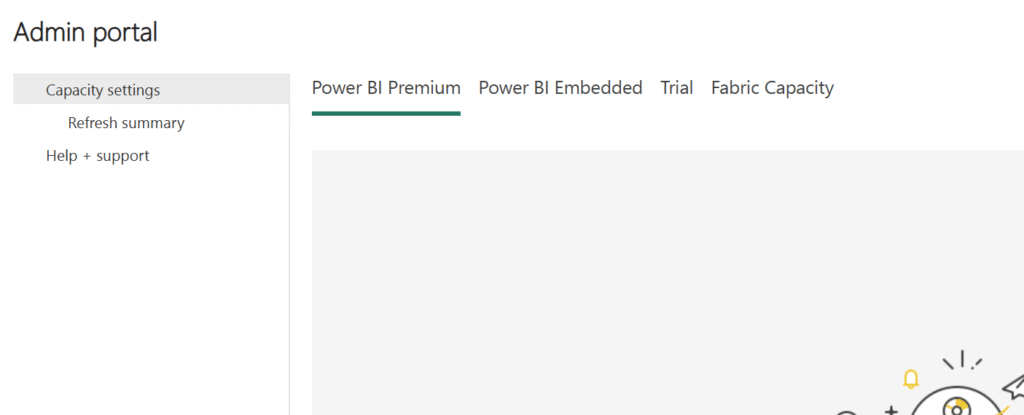
Power bi Admin portal when you have Admin rights
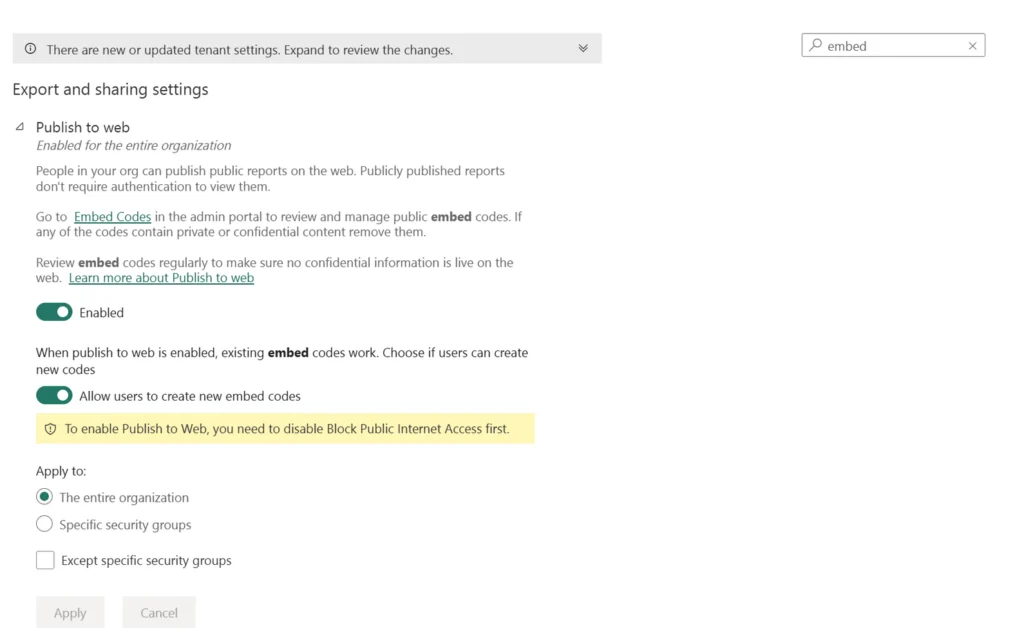
Step 3: Enable Publish to Web in Tenant Settings
If you have admin rights:
- Go to app.powerbi.com.
- Click the Gear Icon (⚙) → Admin Portal.
- Open Tenant Settings.
- Use the search bar and type Embed.
- Locate Publish to Web.
- Toggle settings to Enabled (for the entire organization or specific security groups).
🎯 Final Thoughts
Once Publish to Web is enabled, you can generate a public embed link for your dashboard and share it externally.
👉 Remember: Publishing to the web makes your dashboard publicly accessible. Use it only for non-sensitive or demo data. For secure sharing, consider alternatives like Power BI Apps, Secure Embed, or Sharing with Pro/ Premium users.
✅ Done! You now understand how to manage admin permissions and enable Publish to Web in Power BI.
💡 Need Custom Power BI Dashboards?
If you’re looking for interactive and insightful Power BI dashboards for your business, feel free to reach out:
📧 Email: jamilqpr@gmail.com
📱 WhatsApp: +92 305 6645202
🔗 LinkedIn: Connect with me
Leave a Reply