Introduction
Hello! I’m Jamil Ahmad, a Business Intelligence (BI) consultant from Pakistan, working with clients worldwide via Upwork. If you’re looking for a way to seamlessly connect JotForm submissions to Power BI and visualize your survey responses, you’re in the right place! This guide will show you step-by-step methods to make your data speak through stunning dashboards in Power BI.
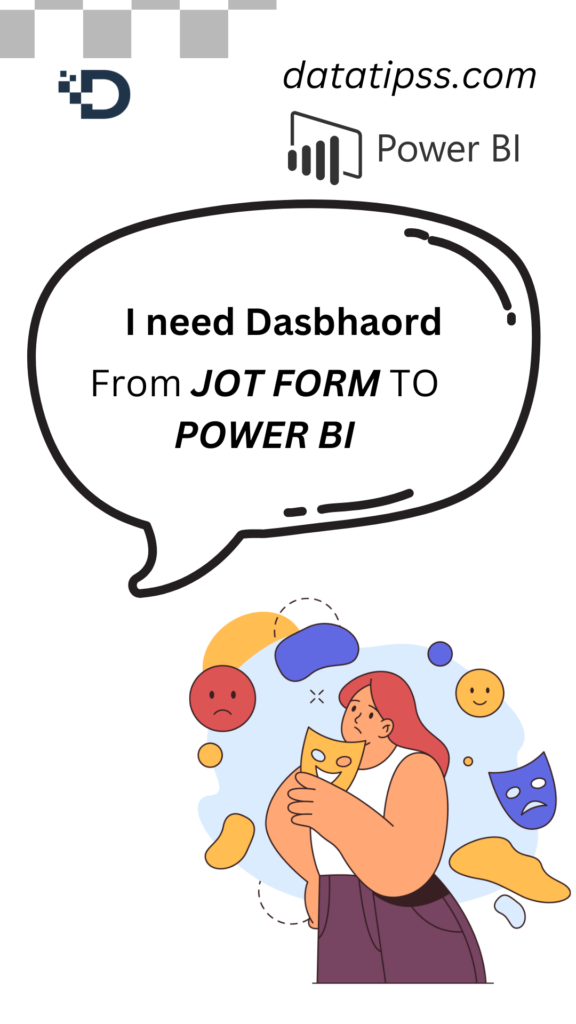
Why Connect JotForm to Power BI?
JotForm is an excellent tool for collecting data, but turning that data into actionable insights requires a powerful visualization tool like Power BI. By integrating these two platforms, you can:
- Create dynamic dashboards.
- Monitor real-time responses.
- Derive insights for data-driven decision-making.
Step-by-Step Methods to Connect JotForm with Power BI
Method 1: Using the JotForm API
- Obtain an API Key:
- Log in to your JotForm account.
- Navigate to My Account > API and generate an API key. Copy this key for later use.
- Connect via Power BI Web Query:
- In Power BI Desktop, go to Home > Get Data > Web.
- Enter the API URL in the following format:plaintextCopy code
https://api.jotform.com/form/{form_id}/submissions?apiKey={your_api_key}
{form_id}with your form ID and{your_api_key}with your API key. - Transform Data:
- Use Power Query to parse the JSON data and convert it into structured tables.
- Create relationships and models for analysis.
Method 2: Using Third-Party Tools (No Coding Required)
- Microsoft Power Automate:
- Set up a flow to fetch JotForm submissions automatically.
- Push the data to Power BI for real-time updates.
- Zapier:
- Create a “Zap” to connect JotForm with Power BI.
- Automate data syncing whenever a new form submission is received.
Method 3: Export CSV and Import into Power BI
- Export Data from JotForm:
- Download your form submissions as a CSV file from JotForm.
- Import into Power BI:
- Open Power BI Desktop and choose Get Data > Text/CSV.
- Upload the file, clean the data, and visualize it through charts and graphs.
Conclusion
Connecting JotForm to Power BI empowers you to transform raw data into actionable insights. Whether you prefer coding with APIs or leveraging tools like Power Automate, these methods ensure that your data remains accessible and impactful.
For detailed tutorials and more tips, visit my website DataTipss.com. If you need help with your data visualization needs, feel free to reach out!

Leave a Reply