If you’re working with World Bank datasets, Power BI is one of the most powerful tools you can use to bring that data to life. In this guide, I’ll walk you through how to visualize Agricultural CO₂ emissions (EN.GHG.CO2.AG.MT.CE.AR5) data from the World Bank using a ready-made Power BI template that I’ve developed.
🌍 Why World Bank Data?
The World Bank provides high-quality, globally recognized data
across multiple sectors—finance, agriculture, health, education, energy, and
environment. For analysts, it’s a goldmine of information that can be
transformed into actionable insights with Power BI.
In this example, we’ll focus on the CO₂ emissions from
agriculture (measured in metric tons of CO₂ equivalent). This indicator
helps policymakers, researchers, and analysts understand how agriculture
contributes to greenhouse gas emissions worldwide.
📊 Using My Power BI Template
To save you time, I’ve already built a Power BI template for
the World Bank CO₂ emissions dataset. With this template, you can:
· Select countries or regions
from a slicer.
· Explore trends over time
(1970–2023).
· Compare countries on a map
visualization.
· See detailed year-by-year data
in a clean table.
This template is designed with modern visuals, user-friendly
slicers, and interactive charts—so you can focus on insights rather than
setup.
🎥 Step-by-Step Video Guide
I’ve recorded a step-by-step video where I explain exactly
how to:
1. Download the World Bank
dataset.
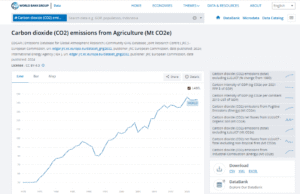
2. Copy the Location of downloaded CSV file from Wordback after extraction
3. Load and use my pre-built
template.
4. Customize the visuals for your
own analysis.
👉 Watch the
tutorial video here
📈 Example Dashboard
Here’s an example of what the dashboard looks like:
· Line Chart: MT CO₂e by year across selected countries.
· Map Visualization: Country-level comparison of emissions.
· Table: Historical dataset in a user-friendly format.
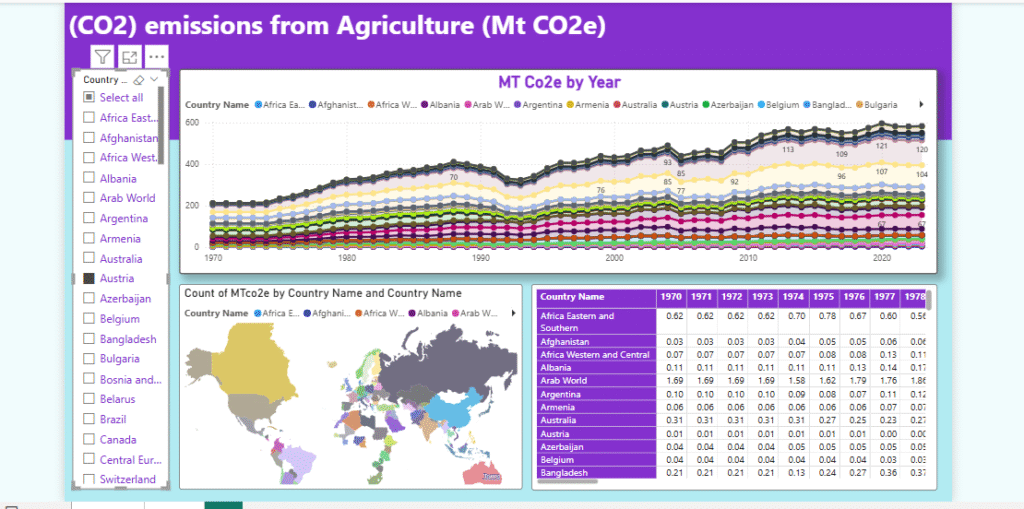
🚀 Why Use This Template?
· Saves you hours of setup time.
· Built with Power BI best
practices (clean visuals, consistent formatting).
· Ready for business,
academic, or research presentations.
· Easy to expand—add your own
KPIs or merge with other datasets.
📬 Want Custom Power BI Solutions?
If you need custom dashboards, KPIs, or advanced Power BI
development, I’d be happy to help:
📌 LinkedIn: Jamil Ahmad
📌 WhatsApp: +92 305 6645202
I specialize in building interactive data solutions across
industries like sales, healthcare, energy, and finance.
✅ Takeaway: With World Bank data and my Power BI template,
you can quickly visualize complex datasets and make data-driven decisions.
Start with agricultural CO₂ emissions—or expand into other datasets the World
Bank provides.
Would you like me to also design a call-to-action banner
(like “Download Template” or “Hire Me for Custom Power BI Solutions”) that you
can embed at the bottom of your blog post?
Leave a Reply to RaymondBeaut Cancel reply