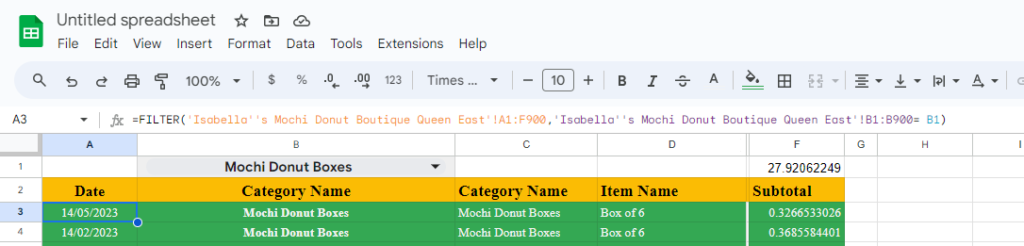
In the world of spreadsheet applications, Google Sheets stands as a versatile and powerful tool for managing data. Whether you’re a seasoned data analyst or a small business owner tracking expenses, Google Sheets offers a range of functions to help you make sense of your data. Among these, the FILTER function is a hidden gem that can elevate your data management game. In this blog post, we’ll dive into the wonderful world of the FILTER function, exploring its capabilities, applications, and how it can simplify your data analysis tasks.
Understanding the FILTER Function:
At its core, the FILTER function is designed to do exactly what its name suggests—filter data. It allows you to extract a subset of data from a larger dataset based on specific criteria. Think of it as a dynamic way to create custom views of your data without the need to copy or manually rearrange it.
Basic Syntax:
The basic syntax of the FILTER function is as follows:
excel copy code
=FILTER(range, condition1, [condition2, ...])
range: This is the range of data you want to filter.condition1,condition2, etc.: These are the conditions you want to apply to filter the data.
Practical Applications:

- Category-Based Filtering: Imagine you have a vast inventory list with categories, and you want to see all items within a specific category. The FILTER function can help you instantly create a view that displays only items in the chosen category, simplifying your inventory management.
- Date Ranges: Tracking data over time is a common task, but it can get overwhelming when you have extensive datasets. By using the FILTER function in combination with date conditions, you can easily filter data to display records only for a particular date range, streamlining your analysis.
- Conditional Formatting: Not only can the FILTER function display filtered data in another location, but it can also be integrated into conditional formatting rules. This means you can highlight specific data points that meet your criteria automatically, making your spreadsheet visually informative.
- Dynamic Dashboards: When building dynamic dashboards or reports, the FILTER function shines. It enables you to create interactive, user-friendly interfaces where users can choose parameters (like dates or categories), and the data displayed in the dashboard updates instantly.
Top Tips for Using FILTER:
- Keep your data organized with clear headers and consistent formatting.
- Experiment with multiple conditions to create complex filters.
- Combine FILTER with other functions like SORT or ARRAY FORMULA for enhanced data manipulation.
- Remember that the FILTER function returns an array of data, so ensure you have enough space to display the results.
Conclusion:
The FILTER function in Google Sheets is a valuable tool for anyone dealing with data. It empowers you to extract the specific information you need, streamlining your analysis, and reducing the time spent on manual data handling. By mastering the FILTER function, you’ll unlock the full potential of Google Sheets, making your data work for you.
So, the next time you find yourself sifting through rows and columns of data, remember the FILTER function and watch your data management tasks become more efficient and insightful. Happy filtering!

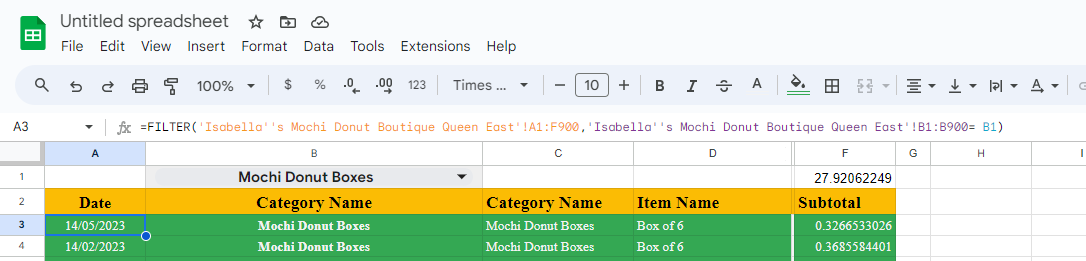
Leave a Reply to lotterydefeater review Cancel reply