Maximizing Sales Insights in Power BI: Choosing the Right DAX Measure for Your Business
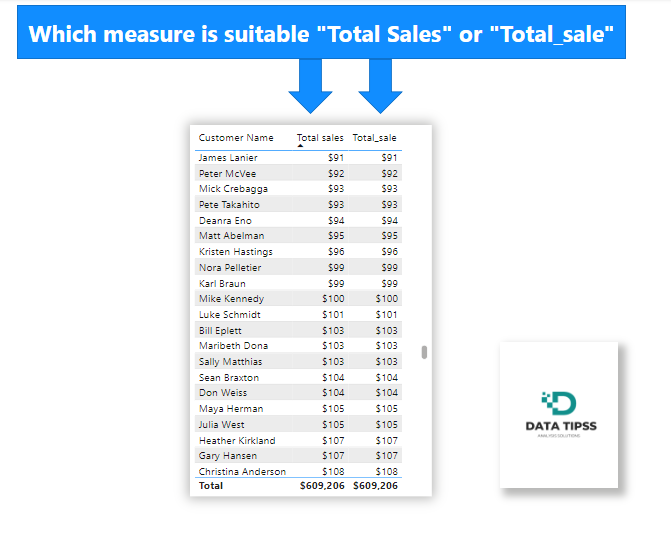
We have two different DAX measures, for calculating Total sales
Total_sale =
VAR _salesx =SUM('Order Info'[Sales])
return
if(ISBLANK(_salesx),0,(_salesx))
Total sales = CALCULATE(SUM('Order Info'[Sales]))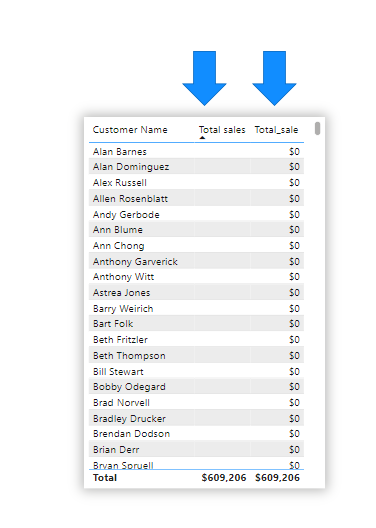
In the realm of Power BI analytics, selecting the right DAX (Data Analysis Expressions) measure can significantly impact the accuracy and clarity of your sales data insights. Two commonly used DAX measures for calculating the sum of sales are ‘Total_sale’ and ‘Total sales.’ In this blog post, we’ll explore both methods and, with a focus on practical business sense, guide you in making the most appropriate choice for your specific needs.
Objective of Both Methods:
- Total_sale: The ‘Total_sale’ measure aims to ensure that even in scenarios where no sales data is available for a specific context (such as a particular time period or product category), your report will display a value of 0. This is achieved by using the
ISBLANKfunction to check for sales data presence. If no data is found, it returns 0; otherwise, it calculates the sum of sales usingSUM('Order Info'[Sales]). Business Sense: Use ‘Total_sale’ when you want to guarantee a numeric representation of sales, signaling that there is no activity rather than leaving it blank. - Total sales: The ‘Total sales’ measure calculates the sum of sales for the selected context without explicit handling of empty data scenarios. It uses the
CALCULATEfunction in conjunction withSUM('Order Info'[Sales])to provide a straightforward total sales figure. Business Sense: Opt for ‘Total sales’ when you prefer to display raw sales numbers without alteration, letting the absence of data signify the lack of activity.

Business-Centric Considerations:
- Clarity of Communication: When your audience includes individuals who may not be intimately familiar with your data model, using ‘Total_sale’ can be advantageous. It clearly communicates the absence of sales data for a given context by displaying 0, ensuring that non-technical users understand that there was no sales activity.
- Data Accuracy: If precision in reporting is paramount, ‘Total sales’ might be more appropriate. It avoids introducing artificial values (such as 0) that could potentially mislead users. However, it is crucial to educate users on the interpretation of blank values, ensuring they understand that blanks mean no data, not zero sales.
The Business-Centric Recommendation:
In most cases, the choice between ‘Total_sale’ and ‘Total sales’ should be guided by the following principles:
- Use ‘Total_sale’ When: You want to emphasize and communicate the absence of sales data to a broad, non-technical audience, ensuring clarity in your reports. This approach can be valuable when zero sales are distinct from no data, for instance, to highlight periods of inactivity.
- Use ‘Total sales’ When: Precision in reporting is crucial, and your audience is familiar with the potential for blank values. This approach aligns with standard data analysis practices and avoids introducing potentially misleading artificial values like 0.
Ultimately, the choice should reflect your organization’s data communication standards, the preferences of your audience, and your specific reporting objectives. Clear documentation and user education regarding the chosen approach will help ensure that your Power BI reports are not only informative but also aligned with your business’s common sense practices.
https://web.facebook.com/datatipss

Leave a Reply