
In today’s data-driven world, businesses are constantly seeking ways to streamline their data analysis and reporting processes. Whether you’re a spreadsheet whiz with Excel or a Python enthusiast, there are efficient ways to automate these tasks. In this guide, we’ll show you how to harness the power of both Excel and Python to make your data analysis and reporting more efficient and less labor-intensive.
Why Automation Matters
Automation is a game-changer in the world of data analysis and reporting. It not only saves time but also reduces the risk of errors that can occur when manual processes are involved. By automating repetitive tasks, you free up valuable time for more critical activities like interpreting data and making informed decisions.
Step 1: Data Collection and Cleaning
Excel: Start by importing your data into Excel. Use functions like sorting, filtering, and removing duplicates to clean your data and ensure its accuracy.
Python: Utilize Python and the panda’s library to import and clean your data. Python’s scripting capabilities make it easy to perform data-cleaning tasks and save the cleaned data in various formats.
Step 2: Choose the Right Tools
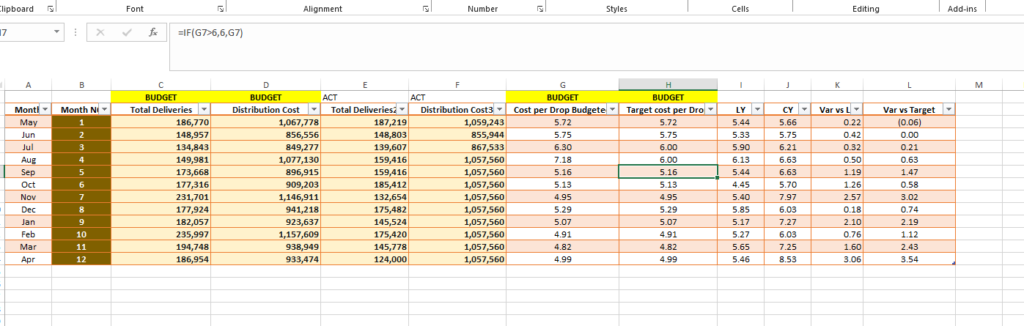
Excel: Continue using Excel for data analysis. You can create pivot tables, use formulas for calculations, and generate charts to visualize your data.
Python: Python offers more advanced data analysis and visualization capabilities through libraries like pandas and matplotlib/seaborn. You can perform complex statistical analysis and create custom visualizations.
Step 3: Build Templates for Reporting
Excel: Design report templates within Excel by creating sheets for different sections of your report, such as data summaries and charts.
Step 4: Automate Data Extraction
Python: Write Python scripts using libraries like requests or pandas to automate data extraction from various sources, such as APIs or databases. Schedule these scripts to run at specific intervals for regular updates.
Step 5: Automate Reporting
Excel: Use Excel’s built-in features like data connections or Power Query to automate data import and updates. Set up dynamic ranges and formulas to keep your reports current.
Python: Employ libraries like openpyxl to manipulate Excel files programmatically. Write Python scripts to populate Excel report templates with the latest data, saving them as new reports.
Step 6: Visualization and Dashboarding
Excel: Create charts and graphs directly in Excel to visualize your data effectively.
Python: Use libraries like matplotlib, seaborn, Plotly, or Dash to create custom visualizations and interactive dashboards.
Step 7: Set Up Data Alerts
Python: Write Python scripts to monitor data and send alerts via email or messaging platforms when predefined conditions are met.
Step 8: Document and Archive Reports
Both Excel and Python offer options to save and archive reports. Implement clear file naming conventions and folder organization for easy retrieval.
Step 9: Continuous Improvement
Stay up-to-date with the latest features and tools in Excel and Python to enhance your automation capabilities. Explore advanced data analysis techniques and machine learning if relevant to your business needs.
By combining the strengths of Excel and Python, you can create a robust data analysis and reporting system that streamlines processes, minimizes manual effort, and maximizes the value of your data.
Incorporate these automation techniques into your workflow, and you’ll find yourself spending less time on data wrangling and more time on strategic decision-making—ultimately boosting your business’s efficiency and competitiveness.

Pingback: Data Lakehouse In Modern Data Management – Datatipss
Excellent blog here! Additionally your website so much up very fast! What web host are you the usage of? Can I get your affiliate link on your host? I wish my web site loaded up as fast as yours lol
I have learn several excellent stuff here. Certainly worth bookmarking for revisiting. I wonder how much attempt you place to make such a fantastic informative website.
Thanks for the sensible critique. Me & my neighbor were just preparing to do a little research on this. We got a grab a book from our local library but I think I learned more from this post. I’m very glad to see such fantastic info being shared freely out there.
I enjoy looking through and I believe this website got some genuinely useful stuff on it! .
My partner and I stumbled over here different web page and thought I may as well check things out. I like what I see so now i’m following you. Look forward to looking over your web page repeatedly.
obviously like your web-site but you have to check the spelling on several of your posts. Many of them are rife with spelling problems and I in finding it very troublesome to tell the truth however I will certainly come back again.
I like the helpful information you provide in your articles. I’ll bookmark your weblog and check again here regularly. I am quite certain I’ll learn lots of new stuff right here! Best of luck for the next!
I really appreciate this post. I?¦ve been looking all over for this! Thank goodness I found it on Bing. You’ve made my day! Thx again
You have remarked very interesting details! ps decent site. “I understand a fury in your words, But not the words.” by William Shakespeare.
I am really inspired along with your writing skills as smartly as with the format for your blog. Is this a paid topic or did you customize it yourself? Anyway stay up the nice high quality writing, it’s rare to see a nice blog like this one today..
excellent post, very informative. I wonder why the other experts of this sector do not notice this. You should continue your writing. I am sure, you have a huge readers’ base already!
Simply wish to say your article is as amazing. The clarity in your post is simply spectacular and i could assume you’re an expert on this subject. Well with your permission allow me to grab your RSS feed to keep updated with forthcoming post. Thanks a million and please continue the rewarding work.
Magnificent beat ! I would like to apprentice while you amend your site, how could i subscribe for a blog website? The account aided me a acceptable deal. I had been a little bit acquainted of this your broadcast offered bright clear idea
I¦ll immediately grab your rss feed as I can’t in finding your e-mail subscription link or newsletter service. Do you have any? Kindly permit me recognise so that I may subscribe. Thanks.
Sight Care reviews
Fitspresso
Cellu care reviews
Lottery defeater review
Sightcare reviews
Fitspresso review
Sight Care reviews
Cellu care review
Cellucare
Good post and right to the point. I don’t know if this is truly the best place to ask but do you folks have any thoughts on where to hire some professional writers? Thx 🙂
Sumatra Slim Belly Tonic reviews
Lottery defeater system review
You are my inspiration , I have few blogs and very sporadically run out from to brand : (.
Fitspresso review
Fitspresso
Fitspresso review
Lottery defeater software review
Lottery defeater software review
Opini pix funciona
Opinipix é golpe
Juice to loss weight
Fitspresso
Fitspresso reviews
Fitspresso reviews
Fitspresso
Dentavim
Fitspresso review
Fitspresso reviews
Fitspresso
Fitspresso review
Fitspresso reviews
Fitspresso
Fitspresso
Fitspresso review
Ikaria Lean Belly Juice review
Zencortex reviews
Very nice style and design and excellent subject material, practically nothing else we want : D.
F*ckin’ amazing things here. I’m very glad to see your article. Thanks a lot and i’m looking forward to contact you. Will you kindly drop me a e-mail?
Lottery defeater review
Neotonics reviews
Sight Care
Dentavim review
Hi, Neat post. There’s a problem with your website in internet explorer, would test this… IE still is the market leader and a huge portion of people will miss your excellent writing due to this problem.
Lottery defeater reviews
Sightcare
Pineal XT
Neotonics reviews
Fitspresso review
Kerassentials reviews
Fitspresso review
sugar defender drops
Cellu care reviews
Fitspresso reviews
Javaburn reviews
Fitspresso is a brand-new natural weight loss aid designed to work on the root cause of excess and unexplained weight gain. The supplement uses an advanced blend of vitamins, minerals, and antioxidants to support healthy weight loss by targeting the fat cells’ circadian rhythm
Fitspresso review
sugar defender is a potent and effective way to support healthy blood sugar levels throughout the day. As your body adjusts to the ingredients, you’ll notice reduced hunger, increased energy, and improved blood sugar readings.
Your point of view caught my eye and was very interesting. Thanks. I have a question for you.
Fantastic beat ! I wish to apprentice at the same time as you amend your site, how can i subscribe for a weblog website? The account aided me a acceptable deal. I were tiny bit familiar of this your broadcast offered shiny clear idea
What i do not understood is actually how you are no longer actually much more neatly-appreciated than you may be now. You’re very intelligent. You know thus considerably in the case of this matter, made me individually believe it from a lot of varied angles. Its like women and men are not fascinated except it?¦s something to accomplish with Girl gaga! Your personal stuffs nice. Always care for it up!
Can you be more specific about the content of your article? After reading it, I still have some doubts. Hope you can help me.
Can you be more specific about the content of your article? After reading it, I still have some doubts. Hope you can help me.
I have been surfing on-line greater than three hours these days, but I by no means discovered any fascinating article like yours. It is beautiful value enough for me. Personally, if all webmasters and bloggers made excellent content as you did, the web will probably be a lot more useful than ever before.
Thank you for your sharing. I am worried that I lack creative ideas. It is your article that makes me full of hope. Thank you. But, I have a question, can you help me?
Can you be more specific about the content of your article? After reading it, I still have some doubts. Hope you can help me.
I don’t think the title of your article matches the content lol. Just kidding, mainly because I had some doubts after reading the article.
Can you be more specific about the content of your article? After reading it, I still have some doubts. Hope you can help me.
Howdy! This is kind of off topic but I need some advice from an established blog. Is it difficult to set up your own blog? I’m not very techincal but I can figure things out pretty fast. I’m thinking about setting up my own but I’m not sure where to start. Do you have any tips or suggestions? Many thanks
I really appreciate this post. I’ve been looking everywhere for this! Thank goodness I found it on Bing. You’ve made my day! Thank you again!
I think other site proprietors should take this site as an model, very clean and magnificent user genial style and design, let alone the content. You’re an expert in this topic!
I went over this site and I believe you have a lot of fantastic information, saved to fav (:.
so much great info on here, : D.
I’ve been browsing on-line greater than three hours today, but I by no means found any fascinating article like yours. It’s beautiful price enough for me. In my opinion, if all webmasters and bloggers made just right content material as you did, the web will likely be much more helpful than ever before.
I do not even know the way I stopped up here, but I thought this submit used to be great. I don’t understand who you might be however certainly you are going to a well-known blogger for those who are not already 😉 Cheers!
What i do not understood is actually how you’re not actually much more well-liked than you may be right now. You’re so intelligent. You realize thus significantly relating to this subject, produced me personally consider it from so many varied angles. Its like men and women aren’t fascinated unless it is one thing to accomplish with Lady gaga! Your own stuffs excellent. Always maintain it up!
It’s actually a cool and useful piece of info. I am glad that you shared this helpful info with us. Please keep us up to date like this. Thanks for sharing.
I like what you guys are up also. Such clever work and reporting! Keep up the excellent works guys I’ve incorporated you guys to my blogroll. I think it’ll improve the value of my site :).
Simply a smiling visitant here to share the love (:, btw great style and design.
The very crux of your writing whilst sounding agreeable in the beginning, did not settle properly with me personally after some time. Someplace throughout the paragraphs you were able to make me a believer unfortunately only for a short while. I however have got a problem with your leaps in assumptions and one would do well to fill in all those breaks. If you can accomplish that, I will undoubtedly be impressed.
I just like the valuable information you provide on your articles. I’ll bookmark your blog and check again here frequently. I’m moderately certain I’ll be told plenty of new stuff proper here! Good luck for the following!
I don’t think the title of your article matches the content lol. Just kidding, mainly because I had some doubts after reading the article.
I was recommended this website by my cousin. I am not sure whether this post is written by him as no one else know such detailed about my trouble. You’re amazing! Thanks!
I would like to thnkx for the efforts you have put in writing this blog. I am hoping the same high-grade blog post from you in the upcoming as well. In fact your creative writing abilities has inspired me to get my own blog now. Really the blogging is spreading its wings quickly. Your write up is a good example of it.
This is really interesting, You’re a very skilled blogger. I have joined your rss feed and look forward to seeking more of your excellent post. Also, I’ve shared your website in my social networks!
Your place is valueble for me. Thanks!…
Heya i’m for the first time here. I found this board and I find It really useful & it helped me out a lot. I hope to give something back and aid others like you helped me.
Thanks for another informative web site. Where else could I get that kind of info written in such a perfect way? I’ve a project that I’m just now working on, and I’ve been on the look out for such information.
Hi there, just was aware of your blog thru Google, and found that it’s truly informative. I’m gonna watch out for brussels. I’ll appreciate for those who continue this in future. Many other folks will be benefited out of your writing. Cheers!
Good V I should certainly pronounce, impressed with your website. I had no trouble navigating through all the tabs and related information ended up being truly simple to do to access. I recently found what I hoped for before you know it at all. Reasonably unusual. Is likely to appreciate it for those who add forums or anything, website theme . a tones way for your customer to communicate. Nice task..
Thank you for your sharing. I am worried that I lack creative ideas. It is your article that makes me full of hope. Thank you. But, I have a question, can you help me?
Your point of view caught my eye and was very interesting. Thanks. I have a question for you.
Can you be more specific about the content of your article? After reading it, I still have some doubts. Hope you can help me.
Your article helped me a lot, is there any more related content? Thanks!
Can you be more specific about the content of your article? After reading it, I still have some doubts. Hope you can help me.
Whats Taking place i am new to this, I stumbled upon this I’ve discovered It absolutely helpful and it has aided me out loads. I am hoping to contribute & aid other customers like its helped me. Good job.
Your article helped me a lot, is there any more related content? Thanks!