Are you ready to dive into the world of data analysis? Excel, the trusted spreadsheet tool, is your perfect starting point. In this beginner’s guide, we’ll take you on a data-driven journey, demystifying the art of data analysis with simple steps and a friendly approach
Step 1: Getting Acquainted Let’s begin with the basics. Open Excel and start a new worksheet. Think of it as your digital canvas. Here, you’ll input your data and perform magical transformations.
Step 2: Data Input Every analysis starts with data. Input your numbers, text, or any relevant information into rows and columns. Excel’s user-friendly interface makes this a breeze.
Step 3: Data Cleaning Data isn’t always perfect. You may encounter missing values or errors. Excel offers tools to clean and format your data neatly. Remove duplicates, correct errors, and ensure consistency.
Step 4: Formulas and Functions Here’s where Excel shines. Formulas and functions are your superpowers. They allow you to perform calculations, from basic arithmetic to complex statistical analysis, with ease. A simple SUM function can add up values, while AVERAGE computes the mean.
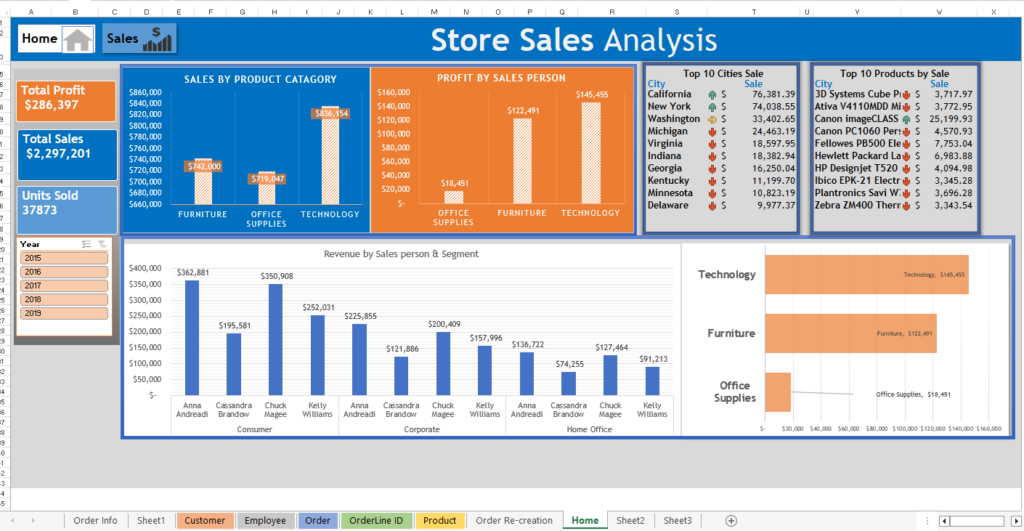
Step 6: Analysis With your data polished and visualized, it’s time to dive deeper. Use Excel’s PivotTables to summarize data, filter, and explore patterns effortlessly.
Step 7: Interpretation As you analyze, don’t forget the story behind the data. What do your findings mean? Excel provides a platform for your insights and conclusions.
Data analysis might seem intimidating at first, but Excel’s user-friendly interface and powerful features are your trusted companions. Remember, practice makes perfect. With each analysis, you’ll become more proficient.
So, take your first step into the world of data analysis with Excel. Unleash your inner data enthusiast and explore the endless possibilities that await you. Happy analyzing!

Leave a Reply to Streamlining Data Analysis and Reporting: A Guide with Excel and Python – Datatipss Cancel reply